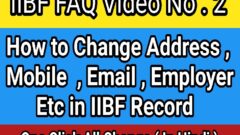IIBF Certificate digital Validation Step By Step: If you received IIBF JAIIB or CAIIB Certificate and signature are not appearing or not green then dont worry and follow IIBF prescribed guidelines of Digital Certificate Validation :
Please note that you will receive your IIBF JAIIB or CAIIB Certificate in PDF format . To open this file and validate digital signature you are advised to use Adobe Acrobat Reader ( Version 9 or higher ). If same is not available on your PC or laptop then download it .
To validate digital signature certificate you are advised to open certificate file using acrobate reader ( version 9 or above ) with internet enables PC/computer / laptop .File will be validated automatically . In case file not validated then follow steps mentioned in this video to validate IIBF Digital Certificate .