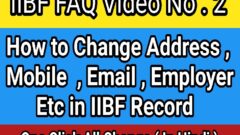Step By Step Method to Submit PPS in BOB by Internet Banking
A. First of all Customers have to enter their log in credentials
B. select option > Services > Cheque Book > Centralized Positive Pay Mechanism >
response to the mandatory fields >
1. Select operative account
2. Input Cheque number
3. Input Amount
4. Input Payee’s name
5. Input Cheque Date
6. Input Transaction Code > Confirm>Transaction Password >SUBMIT
Watch video to know Step By Step Method to Submit PPS in BOB by Internet Banking :
Step By Step Method to Submit PPS in BOB by Internet Banking :